
ChatTCP: Simplifying Your TCP Analysis
ChatTCP is a TCP analysis application dedicated to simplifying the analysis of TCP, making it as easy as reading chat logs!
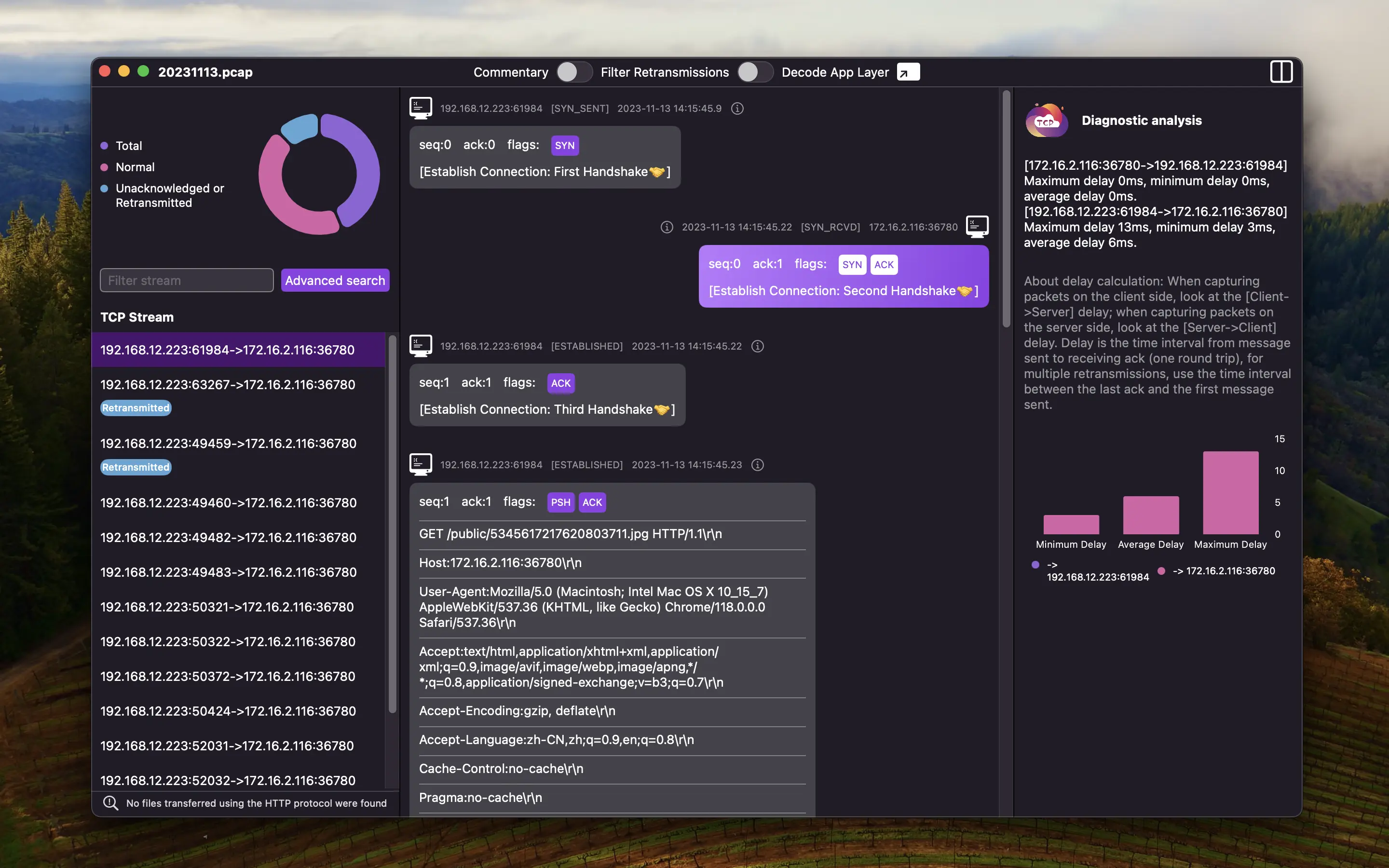
Simplify TCP Analysis
TCP analysis simplified through a chat-like interface, automatic diagnosis, views of TCP data structures, and packet commentary.
The automatic diagnosis feature can automatically analyze connection latency, retransmission and packet loss, as well as detect cases of abnormal disconnection and unfinished handshakes. It also includes HTTP protocol diagnostic analysis, automatically analyzing HTTP protocol packet anomalies.
Using the AI diagnostic analysis assistant, AI can automatically analyze network issues and provide diagnostic analysis results.
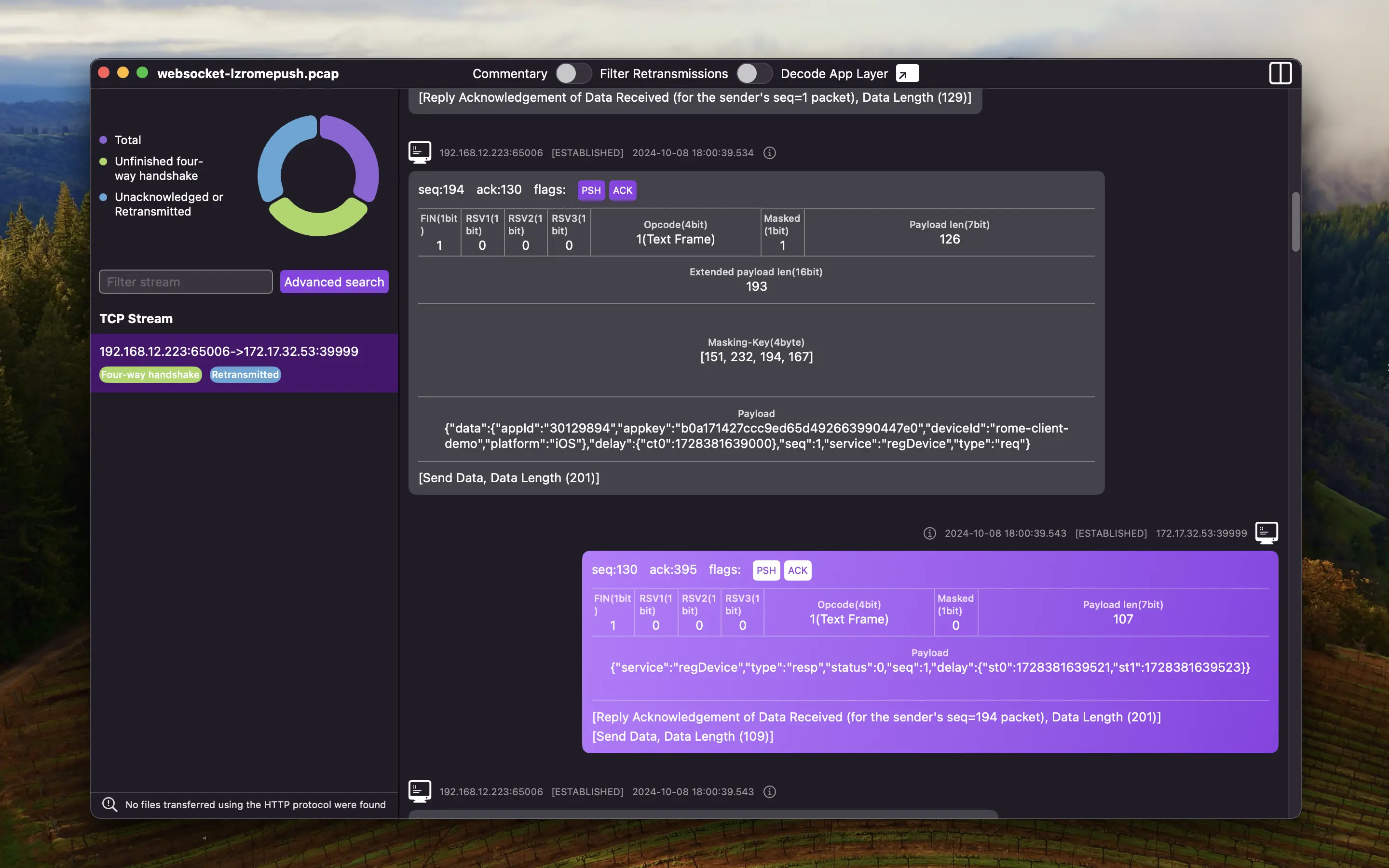
Simplify application-layer protocol analysis
Supports decoding common application-layer protocols and displaying them in a protocol data structure view, making packet analysis more intuitive and easier for beginners to learn and master application-layer protocols, as well as addressing the issue of easy forgetfulness.
The currently supported application layer protocols are: HTTP, WebSocket, Redis and Mysql.
We provide custom application layer protocol decoding capabilities through script plugins. You can decode custom application layer protocols by writing JavaScript scripts, and you don't need to worry about TCP packet sticking and splitting - just decode the data according to your custom application layer protocol's data structure.
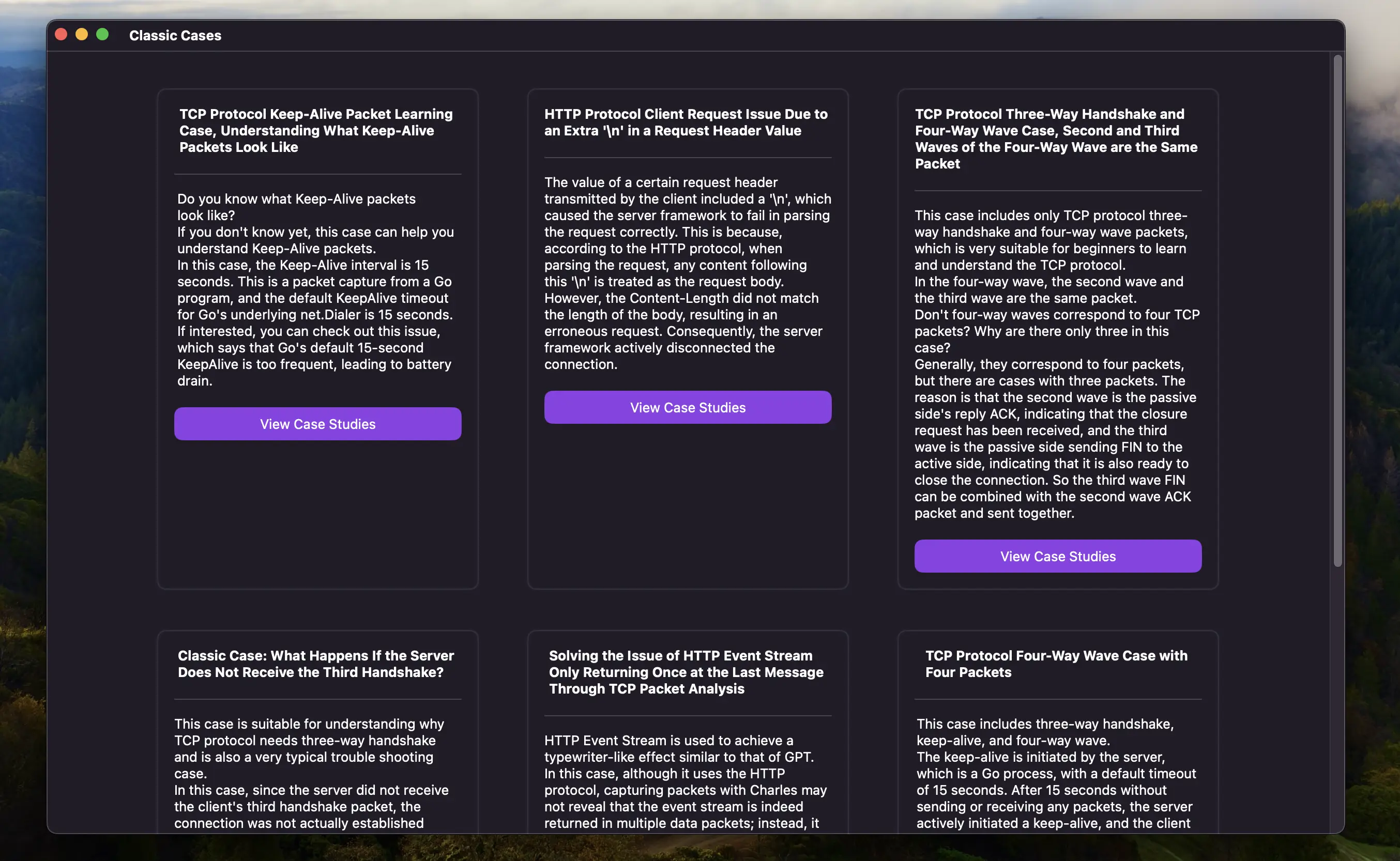
Simplify the study of protocols
ChatTCP provides multiple classic TCP cases for every beginner to learn and master TCP protocol. It also provides application-layer protocol cases such as WebSocket for learning and mastering application-layer protocols.
Additionally, it includes fault cases for users to learn troubleshooting.
More protocol cases will be collected in the future for users to learn and master.
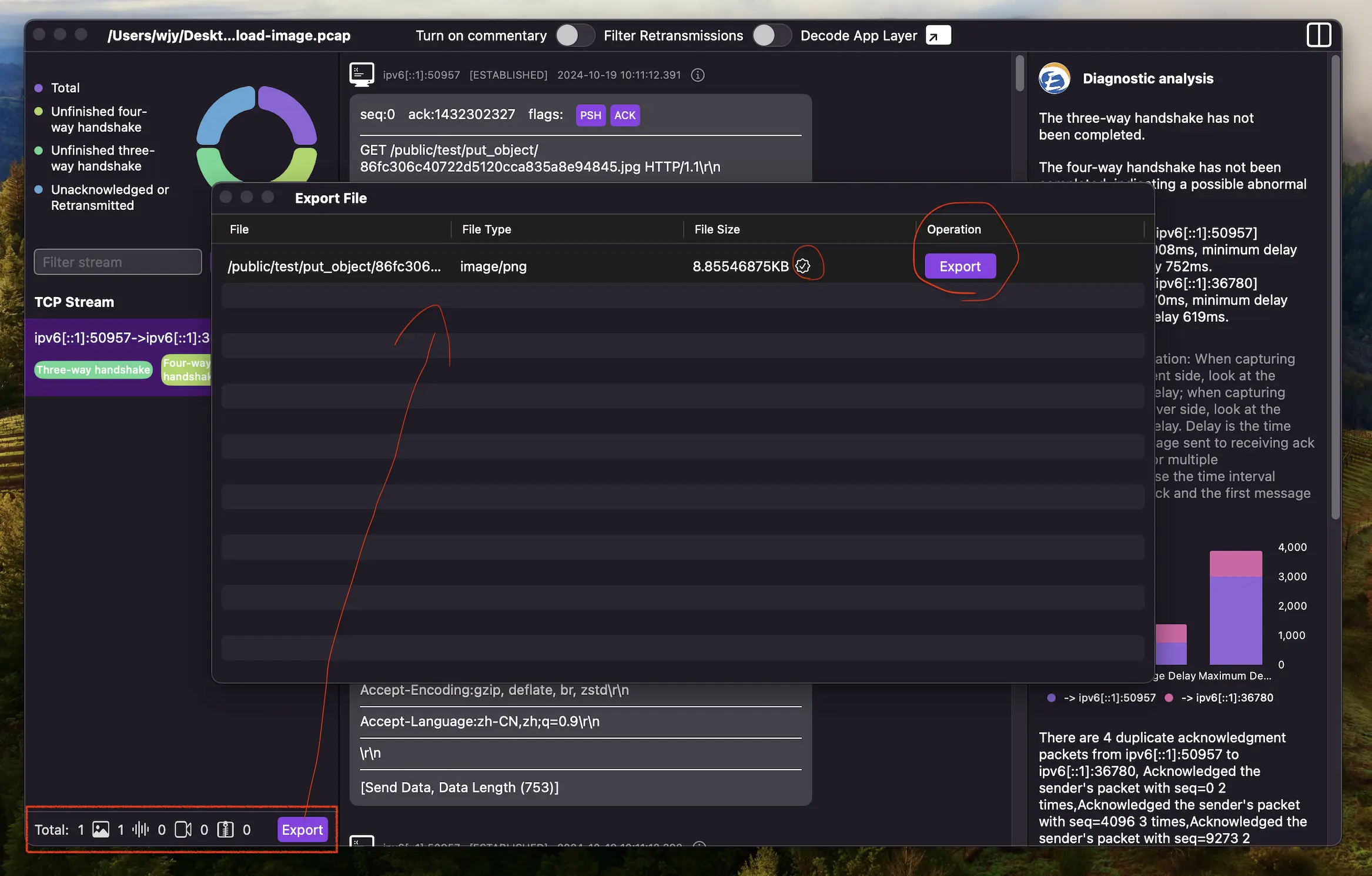
Exportable files
Export files transmitted via HTTP protocol, supporting images, videos, audio, Html, Text, Json, Xml and binary files.
The system automatically identifies files transmitted via HTTP protocol in all TCP connections, and can properly parse chunked transfer and compressed transfer files.
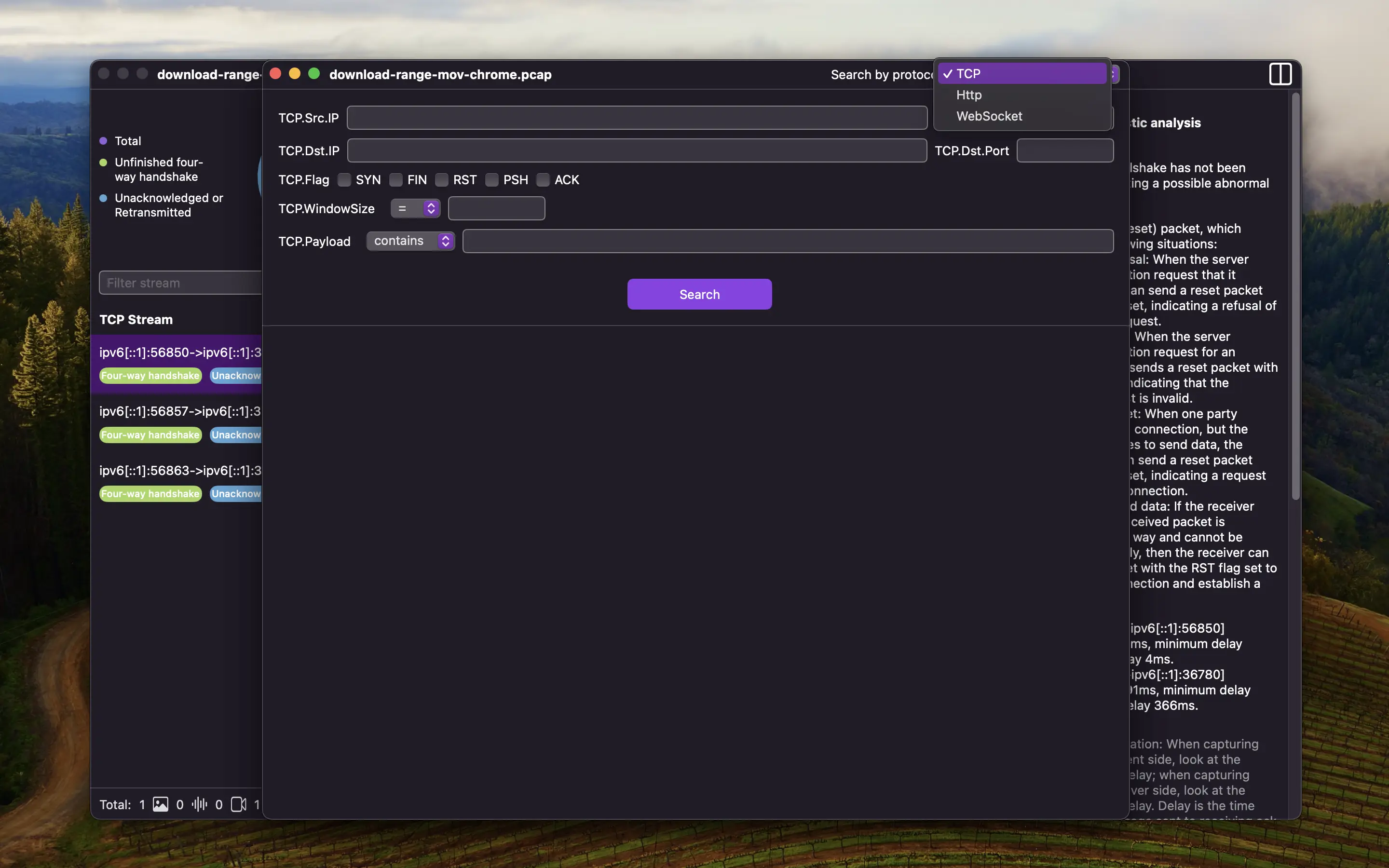
Advanced Search
No need to write filter expressions, search by filling out forms without remembering filter expressions.
Search condition forms corresponding to data structures have been implemented for TCP protocol and several application-layer protocols.
Search the entire PCAP file directly. Search results may contain multiple packets from multiple connections, and results are still displayed in chat view.
Frequently Asked Questions
Frequently asked questions about ChatTCP to help you better understand and use our tools
Why is it called ChatTCP?
The 'TCP' in the name refers to the TCP protocol, indicating that this is a TCP analysis tool. 'Chat' refers to the tool's core feature - a chat-like interactive interface, hence the name ChatTCP.
What problems can ChatTCP help diagnose?
ChatTCP can automatically analyze connection anomalies, such as incomplete handshakes, client/server initiated disconnections, retransmission packets, unacknowledged packets, etc. It calculates connection latency, packet loss rate, and retransmission rate. For application layer, it currently supports HTTP protocol diagnosis, automatically analyzing HTTP anomalies like status codes, request headers, and response headers.
The AI diagnostic analysis assistant converts packets into structured data, decodes application layer protocol data, and provides basic analysis data, enabling AI to understand packets and perform further reasoning analysis, extending ChatTCP's diagnostic analysis capabilities.
What application-layer protocols does ChatTCP support?
ChatTCP currently supports decoding of HTTP, WebSocket, Redis, and MySQL protocols, but does not support TLS protocol decoding.
In addition to the default supported protocols, you can also use ChatTCP's protocol decoding plugin feature to write JS scripts to decode custom application-layer protocols.
What's the difference between ChatTCP online version and the APP?
There's no functional difference between ChatTCP online version and the APP, but they differ in implementation.
The online version requires uploading pcap files to the server for analysis, while the APP analyzes locally offline. If you're concerned about privacy data leakage in pcap files, we recommend downloading the APP for use.
MCP is provided by the online version, and using MCP Server requires uploading files to the server.
How is ChatTCP different from Wireshark?
ChatTCP has a low barrier to entry - it can be used without understanding TCP protocol and helps users learn TCP protocol through usage, while Wireshark requires users to first master TCP protocol and application-layer protocols before use, making it more challenging. ChatTCP has fewer features, focusing only on high-frequency usage needs, while Wireshark is more feature-rich and professional!
Will using ChatTCP leak private data from PCAP files?
We strictly adhere to our privacy policy and will not leak private data from user-uploaded PCAP files in the online version. Our APP performs offline local analysis and does not collect user data.
Please note that the APP's AI diagnostic analysis assistant feature requires interaction with AI models, so we recommend confirming there's no sensitive privacy data before using the AI diagnostic analysis assistant.
